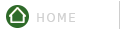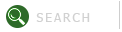Most of you probably know you can overclock your GPU, CPU and RAM.
But most don't know you can also overclock your desktop/laptop screen.
A program you can use to do this is Custom Resolution Utility (or CRU for short), it allows you to edit the registry in Windows that manages your screen settings, like resolution profiles and matching timings.
To overclock a screen you'll need to add a new profile with just has a higher Hz
The program and detailed instructions can be found here:
http://www.monitortests.com/forum/Thread-Custom-Resolution-Utility-CRUIf the screen won't allow the higher settings it will just go black for 15 seconds and return to the standard value.
To test if the chosen resolution really works, I use this:
http://hardforum.com/showthread.php?t=1423433There are also some advices for other tests.
I've overclocked both my pc's
My laptop does 75Hz and my desktop does 70Hz.
There is a noticeable difference compared to 60Hz in some programs. quick paced games might be a little smoother or give just that little edge.
However, like overclocking a gpu, cpu and ram, use this at your own risk. If you don't feel comfortable trying or setting something high, don't do it.